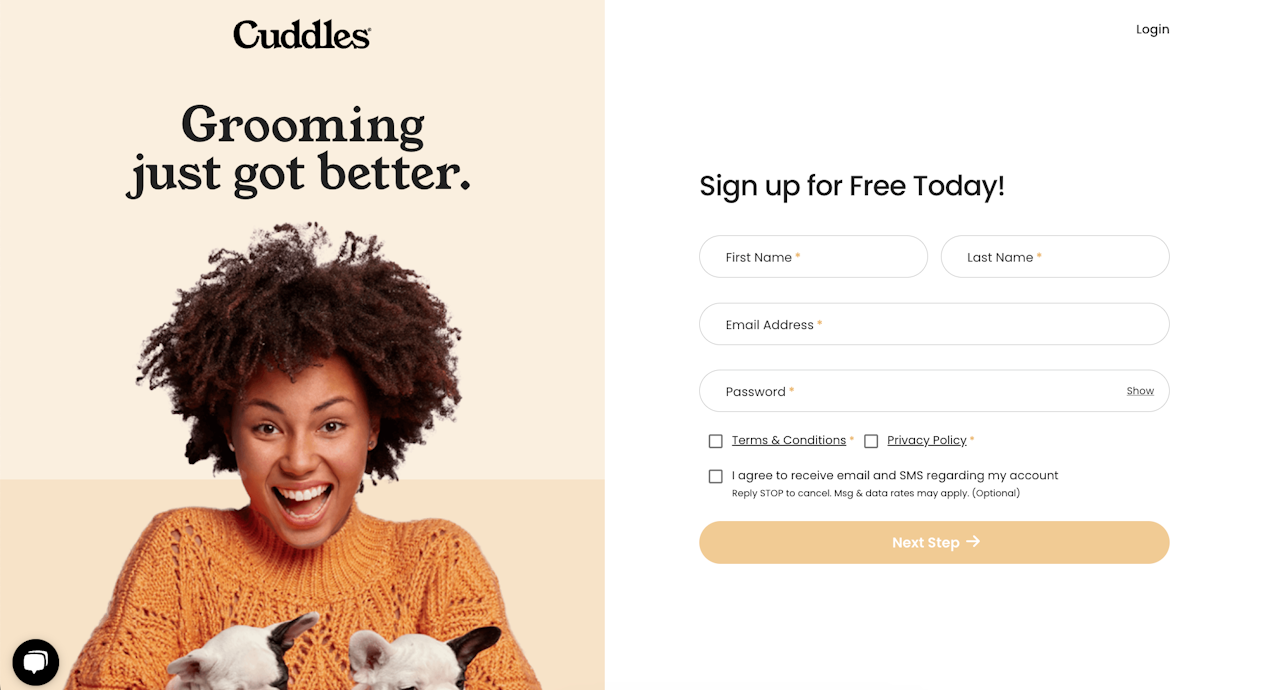
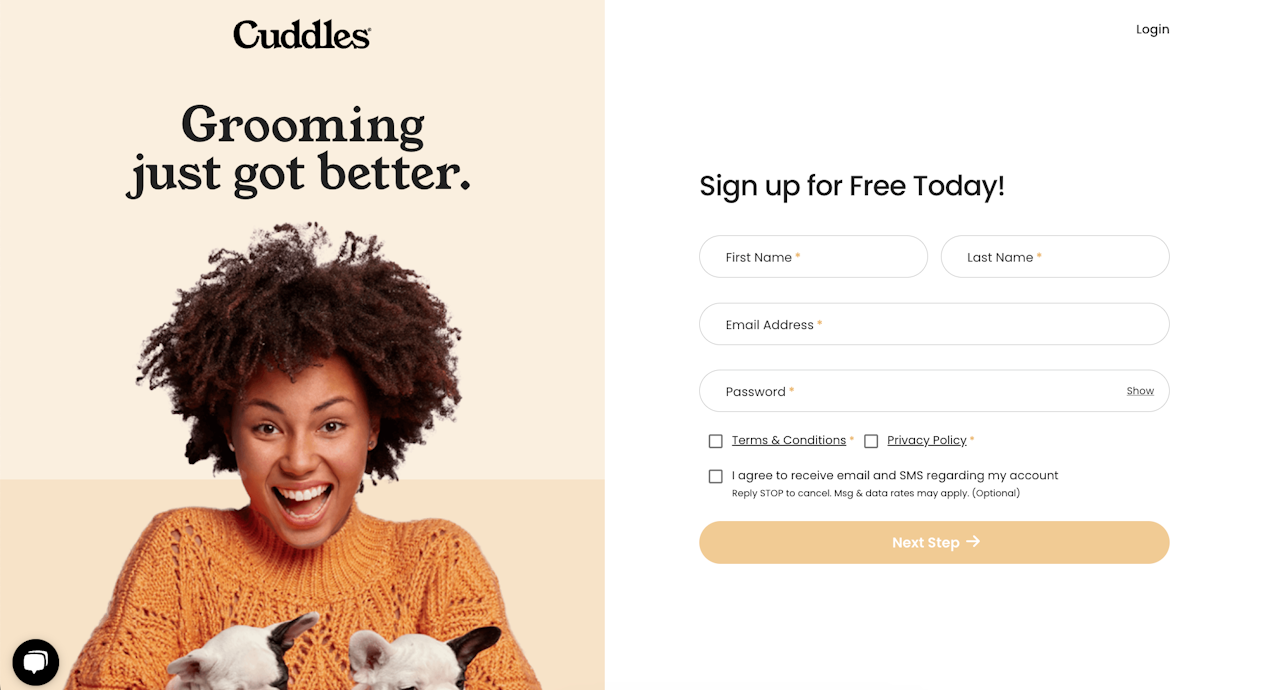
Create An Account
How do I create a Cuddles Account?
To create a Cuddles Account, please click here. We recommend using a laptop, desktop, or tablet to get started; however, you can also use a mobile browser to create an account (e.g., Safari or Chrome).
Once you’ve entered the required information and agreed to the conditions, select the "Next Step" button.
Add all required Business information (marked with a gold asterisk*) and select "Almost There"
Tell us about your business my filling out the fields (marked with a gold asterisk*) and select "Sign Me Up!"
You will then receive a confirmation email asking you to verify your email address.
In your email, click on "Activate my Account" to be taken to the login page where you can access your account by using your Username and Password.
Now you can Set Up Your Account.
For help or questions during the sign-up process, please contact our Support team through the chat box in the lower left corner of your screen or email us at Help@cuddlesapp.com.

