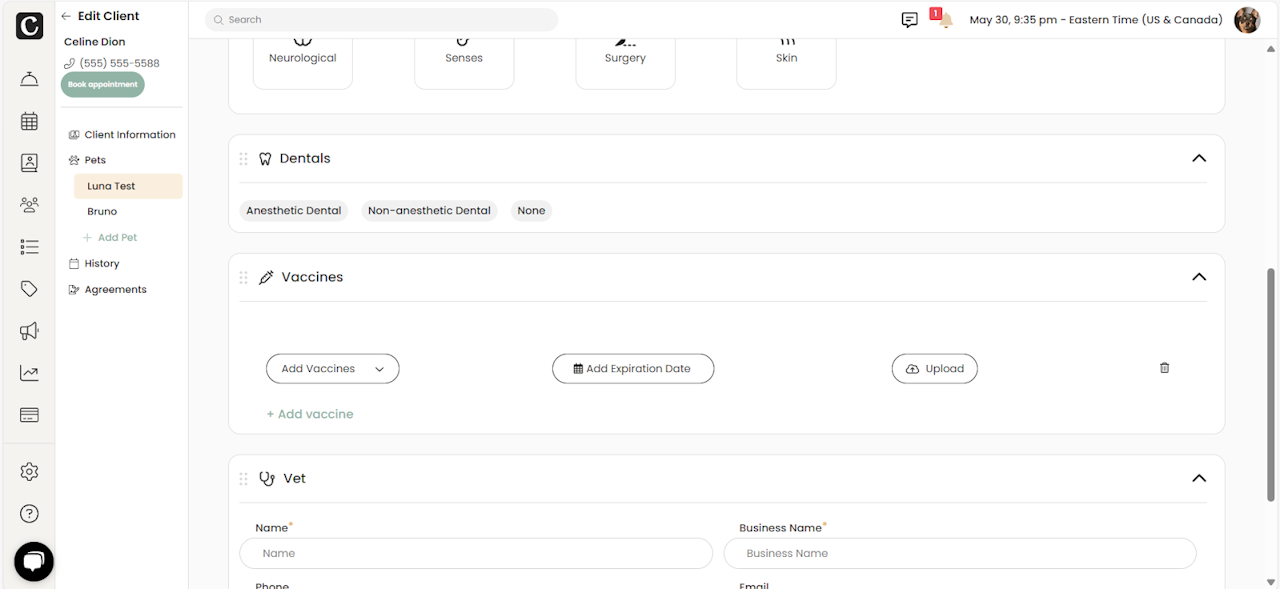
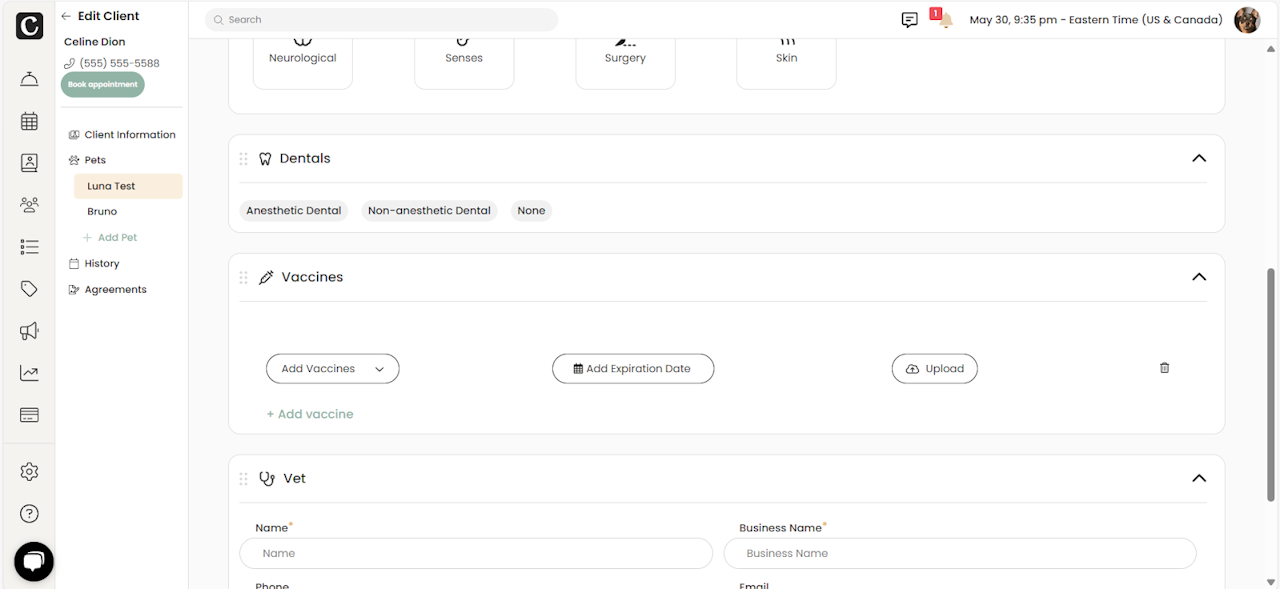
Upload Vaccine Records
Follow these steps to upload vaccine records on behalf of your client:
Search for the Pet
Use the search bar at the top of the screen to look up the pet's name or the client's name.
Click on the correct client from the search results.
Access Pet Information
The Client Profile will appear. You’ll see all pets in the family in the left-side menu.
Select the pet whose information you’d like to view and edit.
Navigate to Medical History
Below the pet's name, you will see several options.
Select "Medical History".
If this is a new client, you’ll see “Add Medical History”. If Medical History has already been added, select “Edit Medical History”.
Add Vaccine Information
Scroll down until you see “Vaccines”.
Click on “+ Add Vaccine”.
Select the vaccine name from the drop-down list.
Enter the expiration date.
Upload a photo of the vaccine record.
Scroll back to the top of the page and save your changes.
