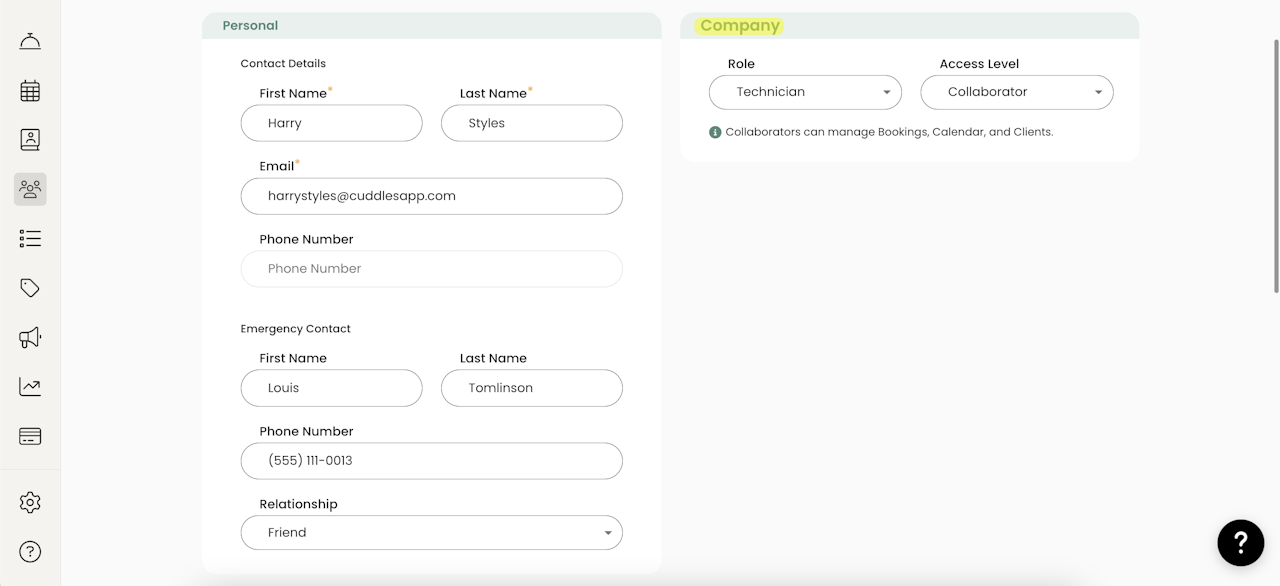
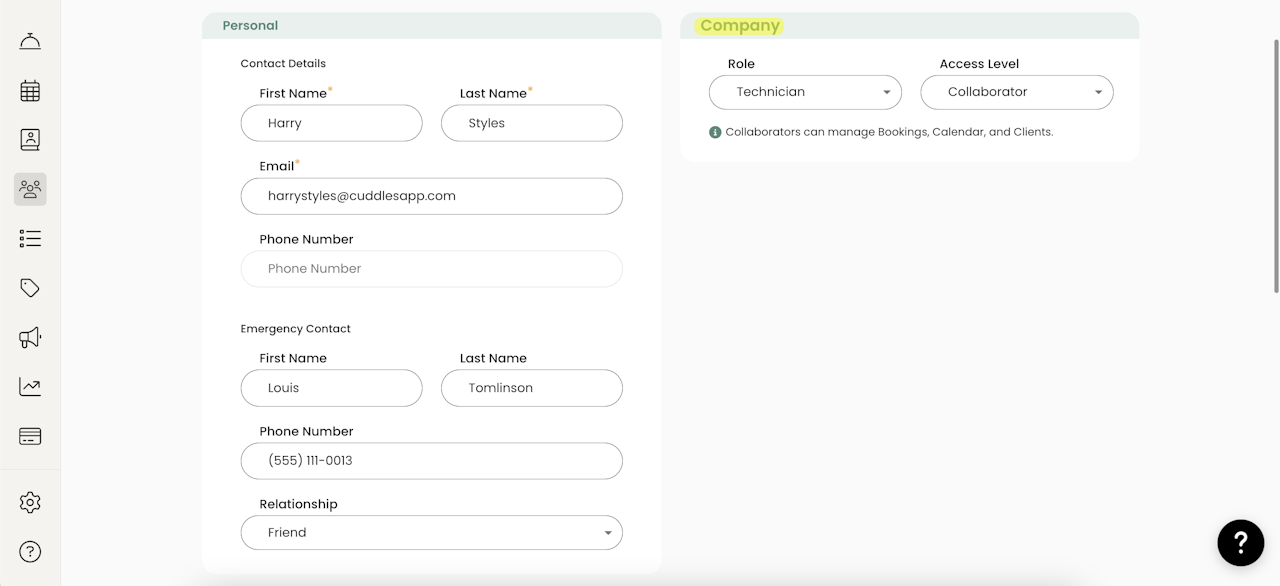
Staff Access Levels & Roles
To change the access level or role of your staff, follow these steps:
Click the "Staff" icon in the left menu of your screen.
Use the search bar to locate the staff member whose access level you want to change.
Click on the staff member's name. A screen displaying their information and schedule will appear.
Scroll down to the "Company" section.
