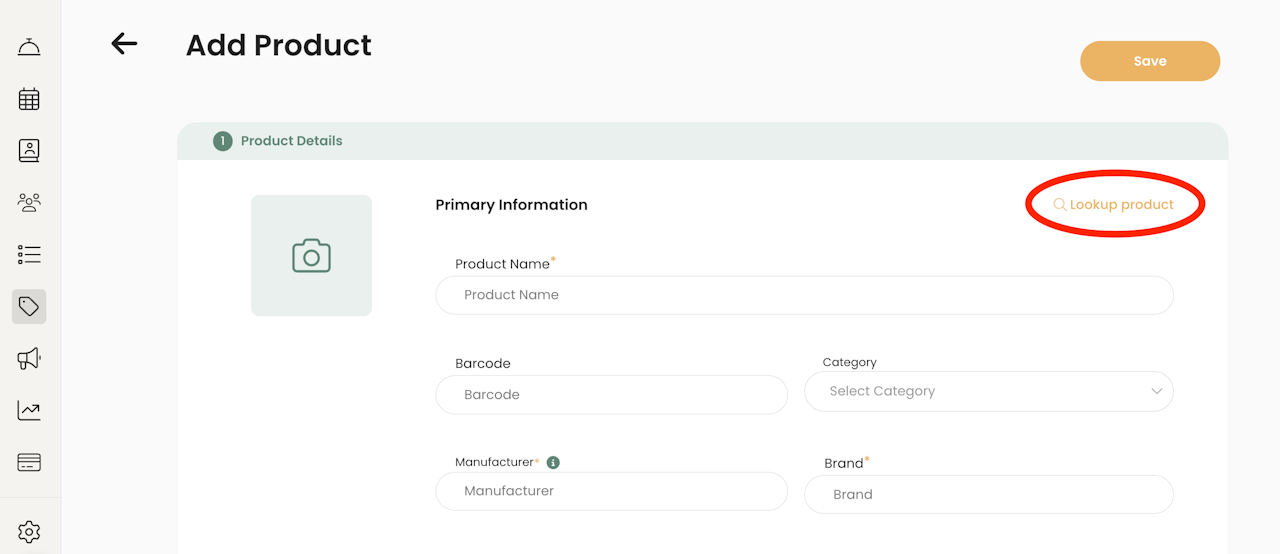
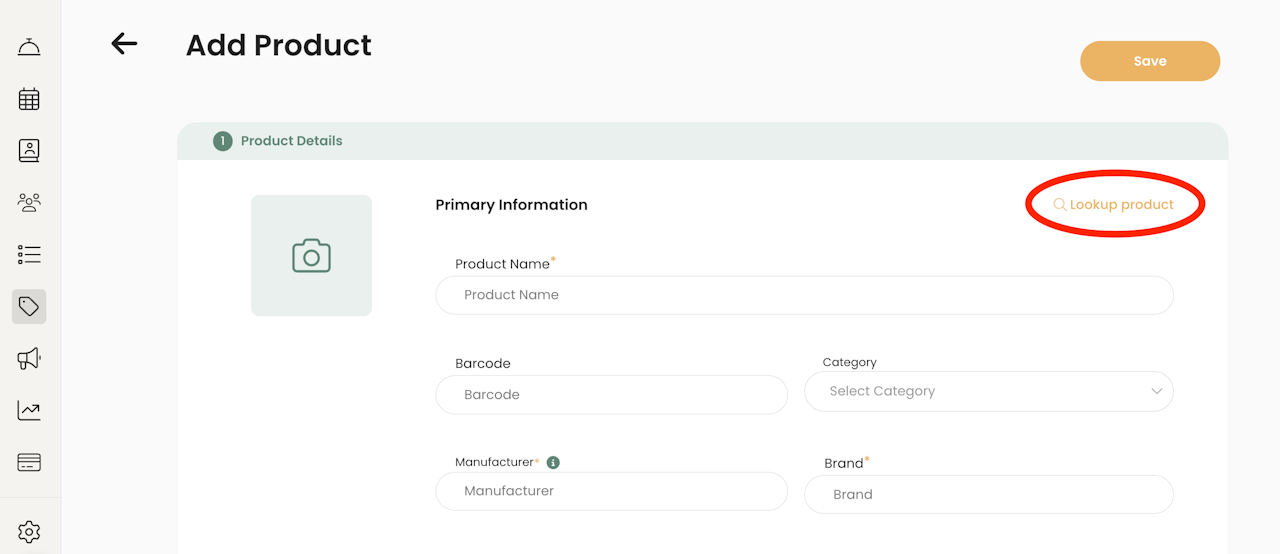
Lookup Product
To quickly add one of your retail products, select the yellow Lookup product link in the upper right corner. A box will appear with a search bar where you can enter the product name or barcode. Cuddles will search Amazon.com for that product listing and populate all available results. Scroll until you find your exact product, select it, and click Continue.
All product details will be automatically entered into the correct fields.
Finally, select if this product is Available for Checkout. If you don't enable this, the product will not show up when trying to add it to a sale.
