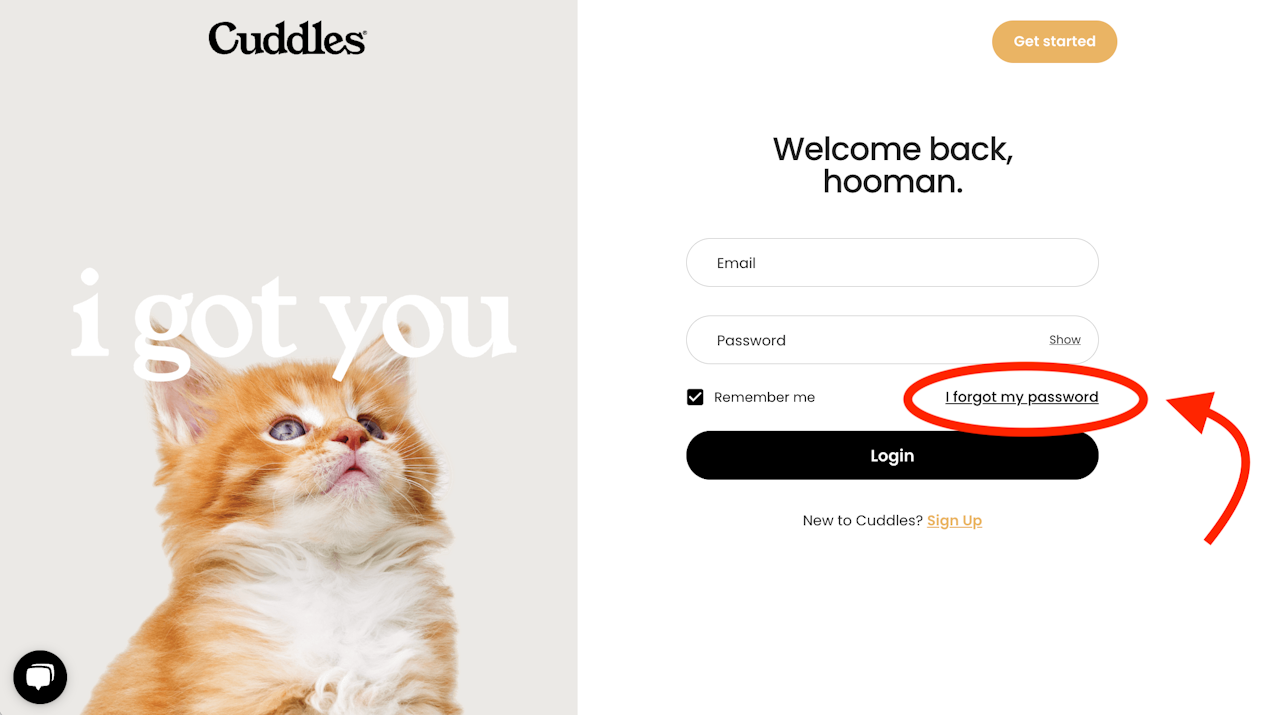
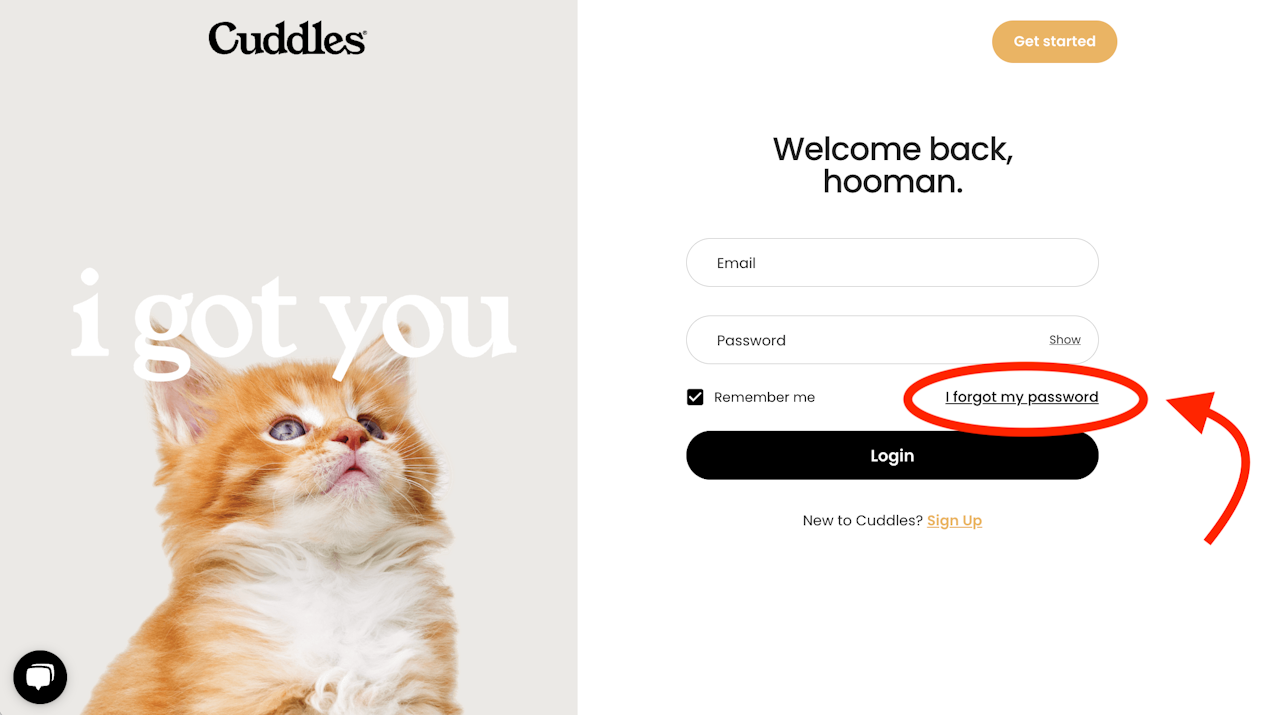
Forgot My Password
How To Reset Your Password
To Reset your password, on the Cuddles Login page, locate the I forgot my password link under the password box.
Click on this link to be directed to a new page where you’ll enter your email associated with your Cuddles Staff Profile to receive a reset link.
Check your email inbox for a message containing the reset link. Click on the Reset my password button within the email.
You’ll be taken to a new screen where you can enter and confirm your new password.
Hit the Create Password button to complete the reset.
If you don’t receive the reset email or continue to have issues logging in, please contact Cuddles Support.
