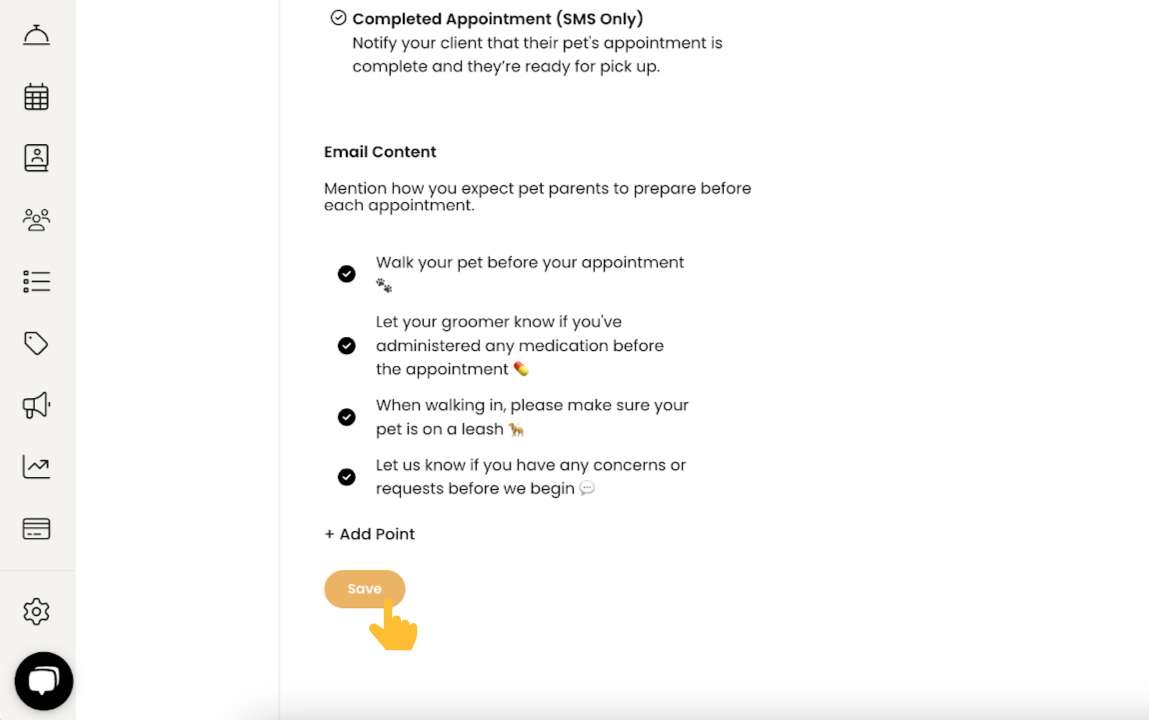
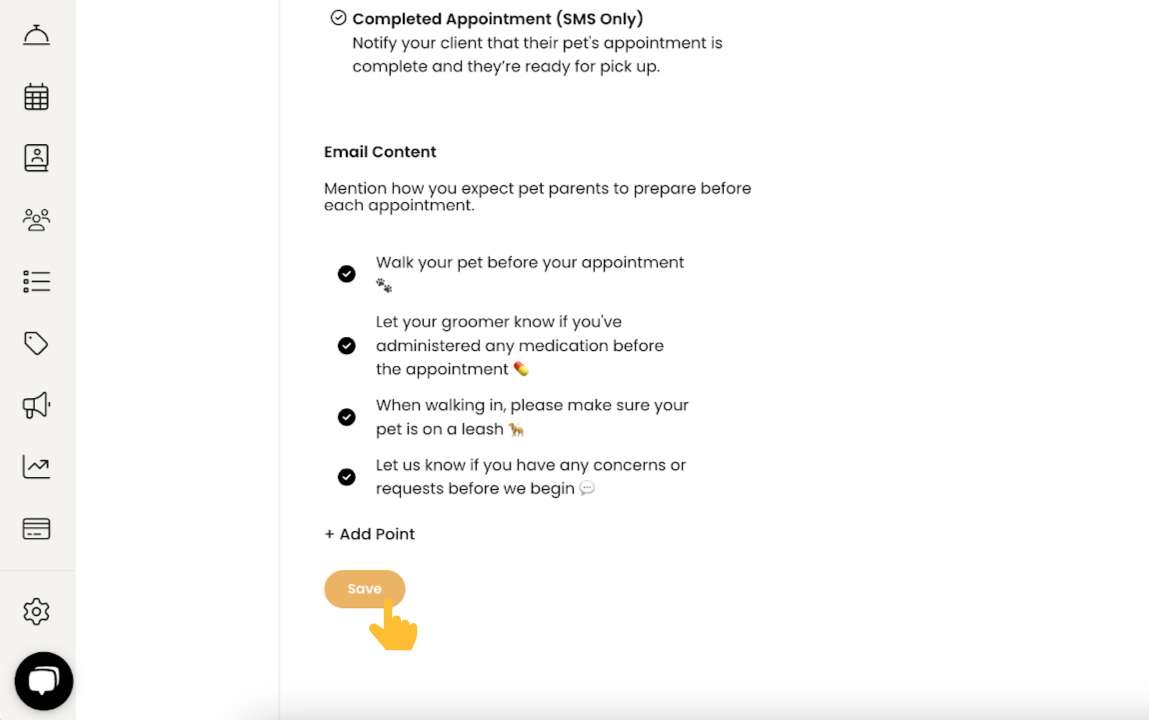
How to customize email content
To personalize the emails your clients receive, follow these steps:
Navigate to the Settings ⚙️ page on the left side of your screen.
From the left side of the Settings menu, select "Notifications".
Scroll down to the “Email Content” section and select “+ Add Point” to include personalized recommendations, helpful tips, or any other necessary information.
Finally, click the "Save" button to apply your changes.
