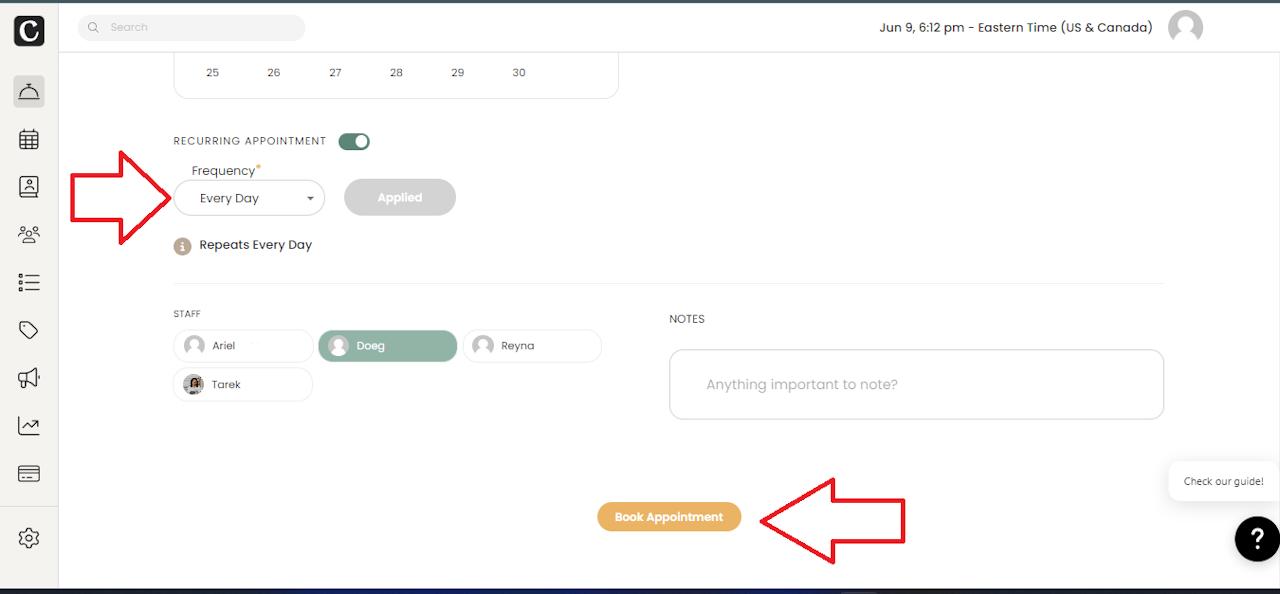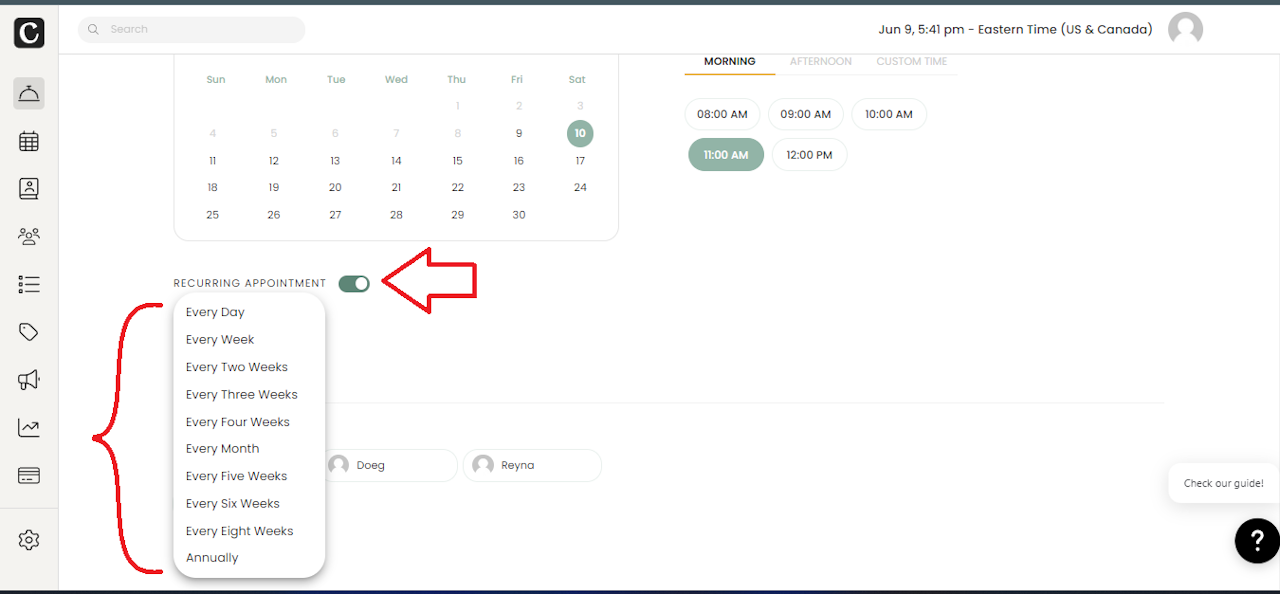
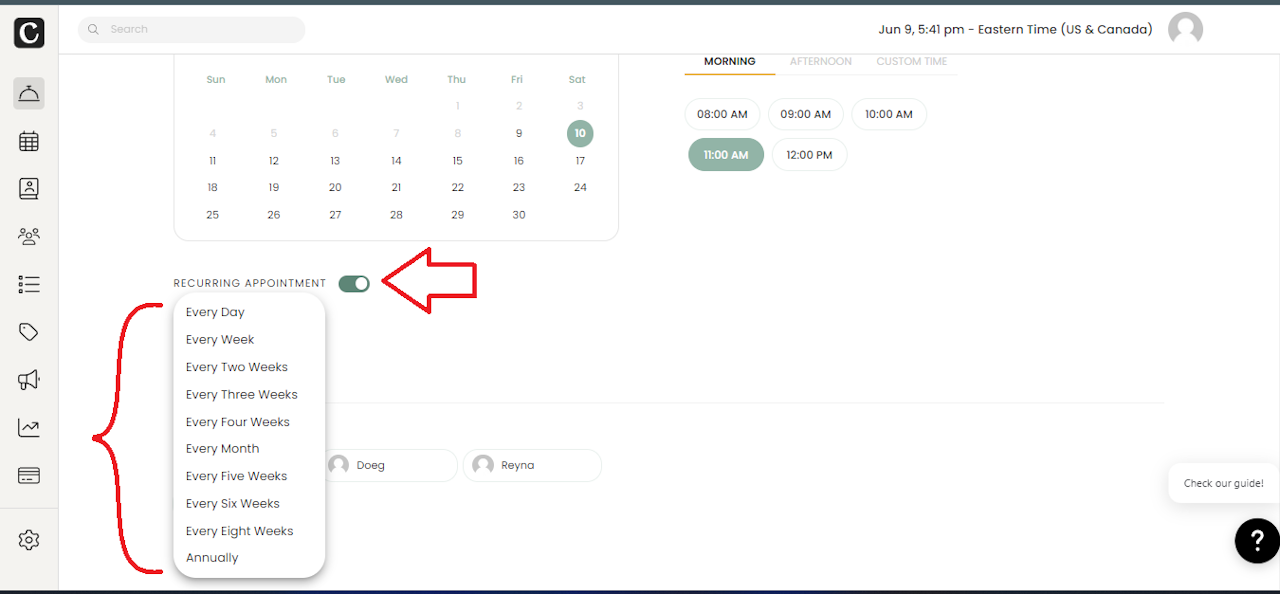
Recurring Appointments
How to create a recurring appointment?
Once you've chosen the date and time for your appointment, look below the calendar for the Frequency button. Enable it, then select the drop-down menu to view and choose a frequency option.
After choosing the frequency, Cuddles will confirm its application with a grey notification on the right of your selected option. To finalize, click the yellow Book Appointment button and your recurring appointment will be successfully created! 🗓️