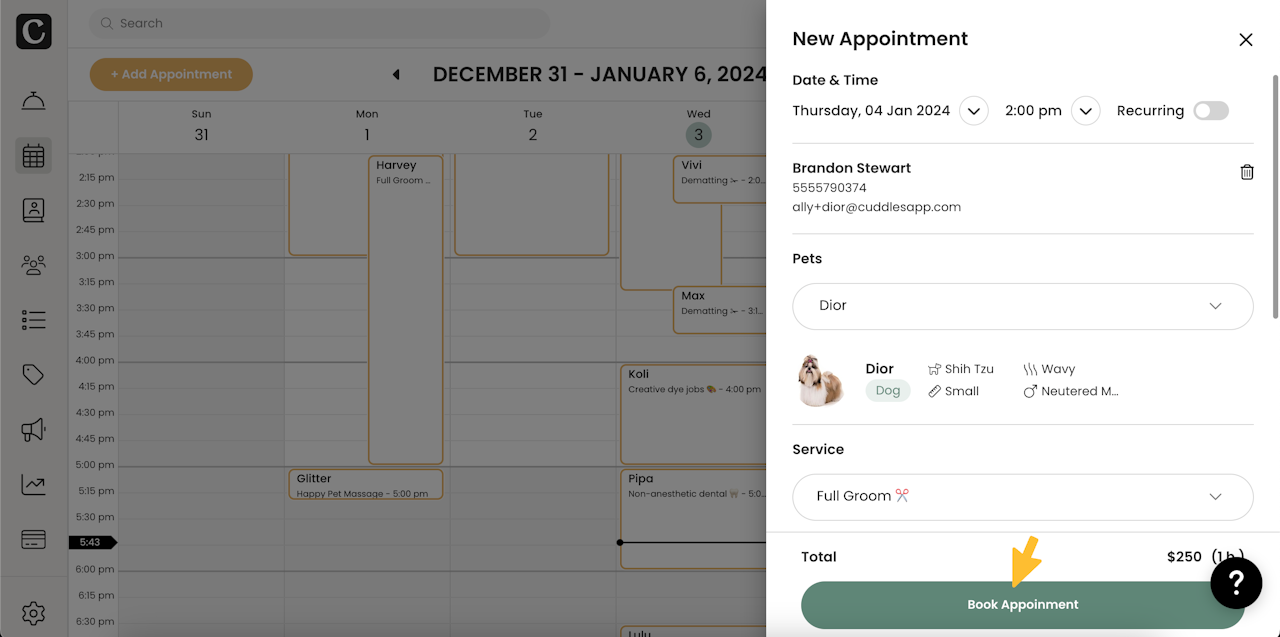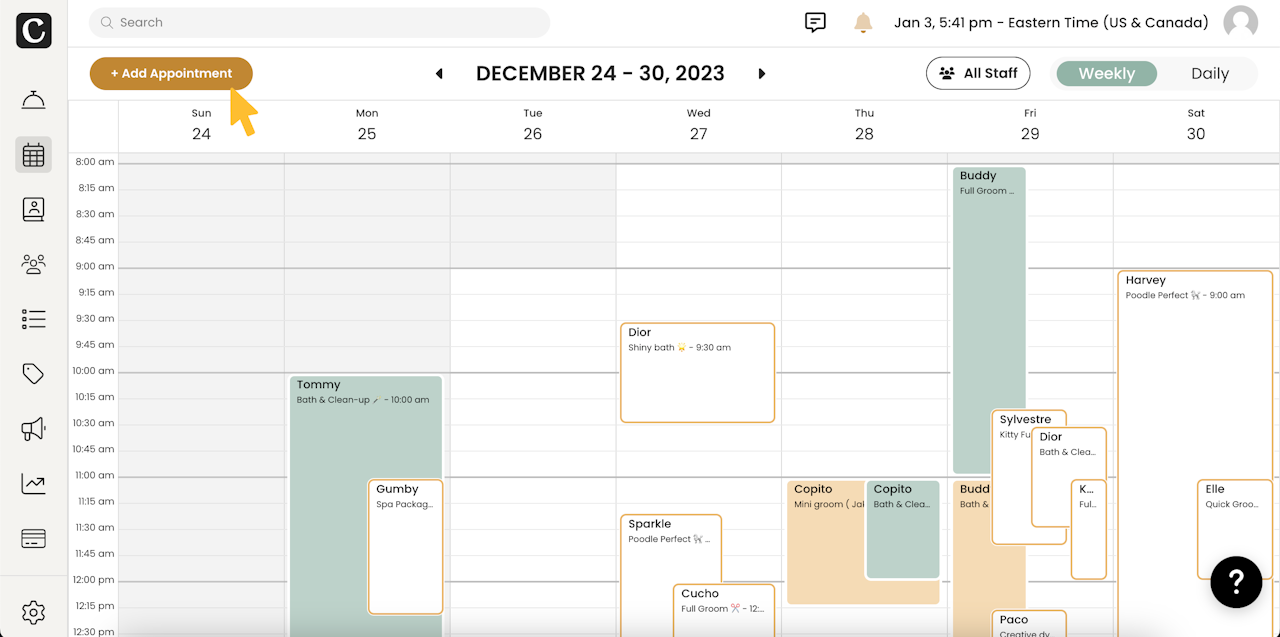
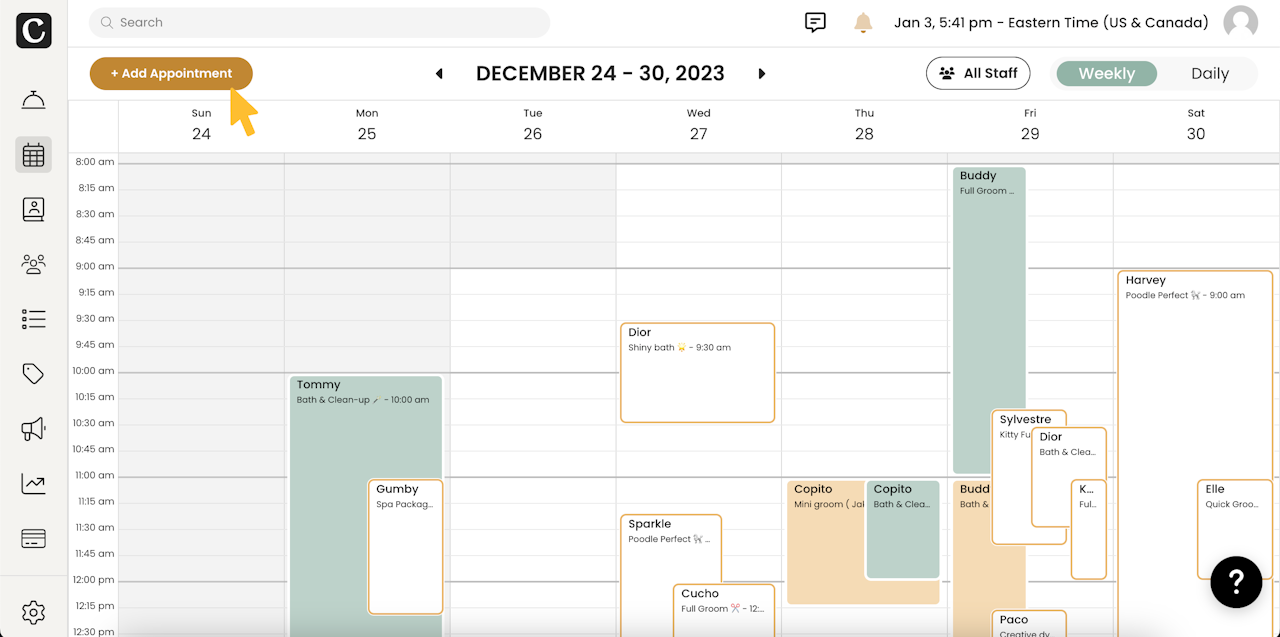
Calendar Page
How do I use the Cuddles Calendar?
To navigate the calendar in your account, click on the Calendar icon (🗓️) in the left side menu. The visual display of your appointments uses different colors to indicate their statuses:
Transparent: Appointments awaiting confirmation
Yellow: Confirmed appointments
Green: Appointments in progress
Blue: Appointments ready for checkout
Gray: Past appointments
For detailed information about an appointment, click on it. You can change the appointment status, access important pet details, and leave notes for yourself and your team.
To book a new appointment, click on the Add Appointment button. Search for the client or pet, select the pet, choose the service, filter by staff if you want to, and select a day and time.