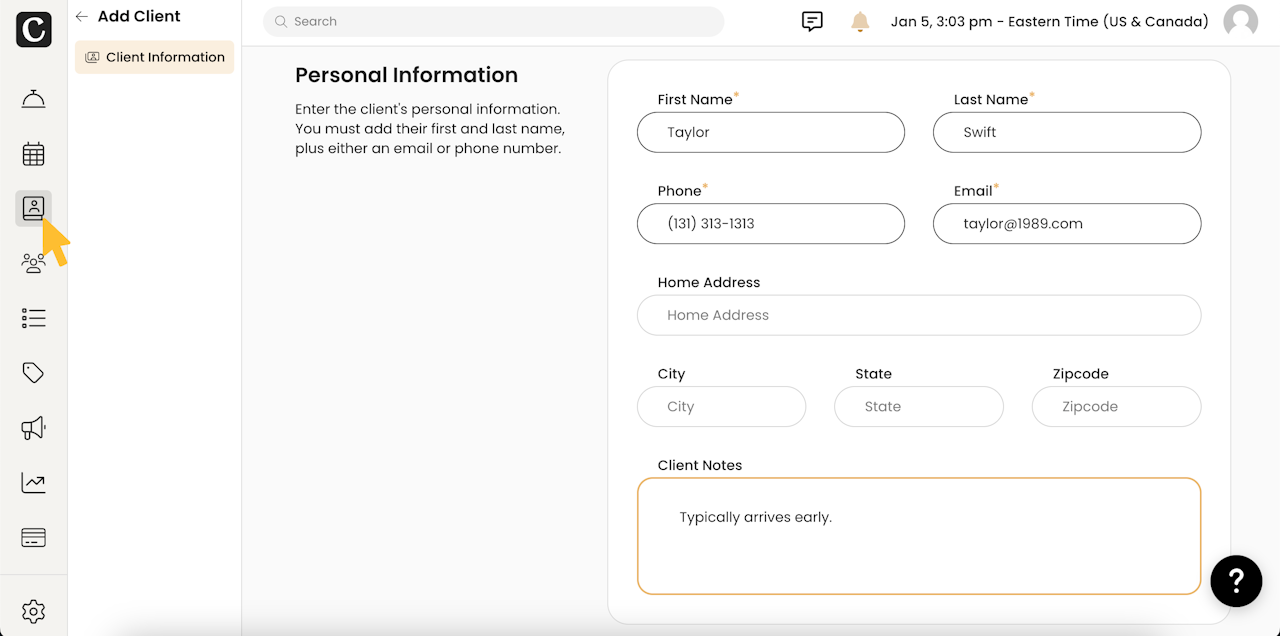
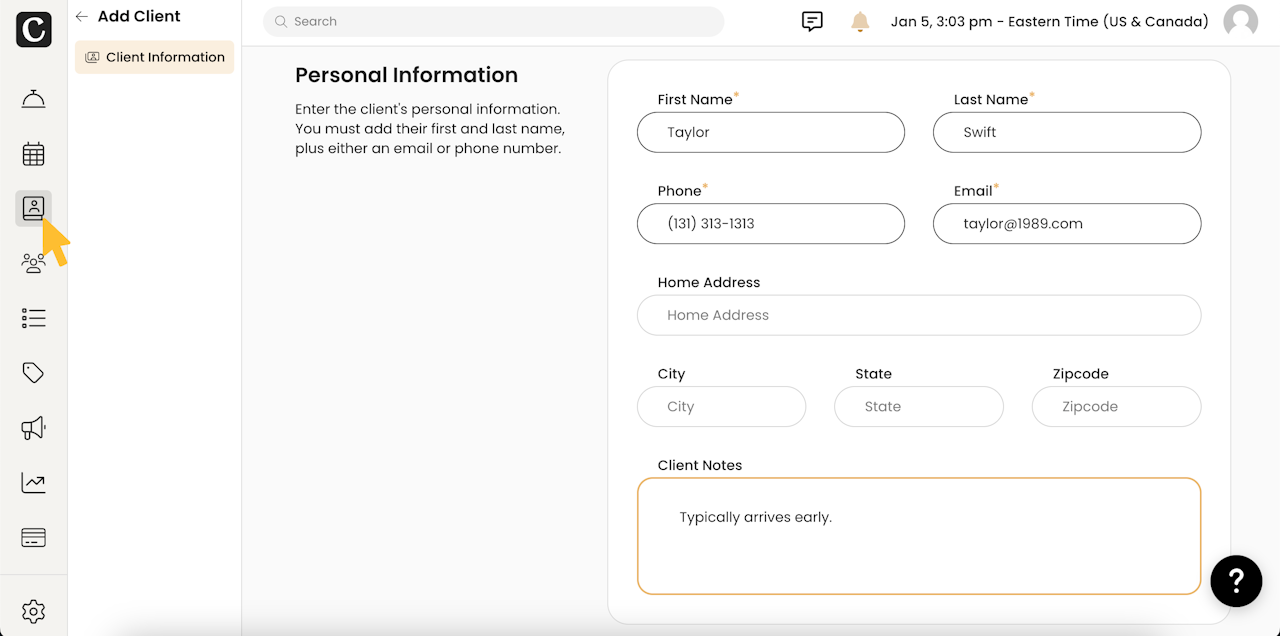
Add New Clients
How to add a client?
Adding clients helps you keep all the important info about pet parents, their pets, and key contacts in one place. Follow these easy step-by-step instructions to seamlessly add new clients and their furry friends to your Cuddles profile 🐾
Navigate to the Clients page by clicking on the guestbook icon from the left side menu.
Click on the yellow "+Add Client" button located at the top right corner of your screen.
Input the required details for the pet parent, including their first and last name, phone number, and email.
Add tags such as "Family," "Good Tipper," "Late," or "No Show" to categorize clients.
Specify authorized contacts for pet pick-up and emergency contacts for decision-making.
Toggle email, text, and marketing notifications based on the client's preferences.
After entering all details, click "Save" to proceed.
