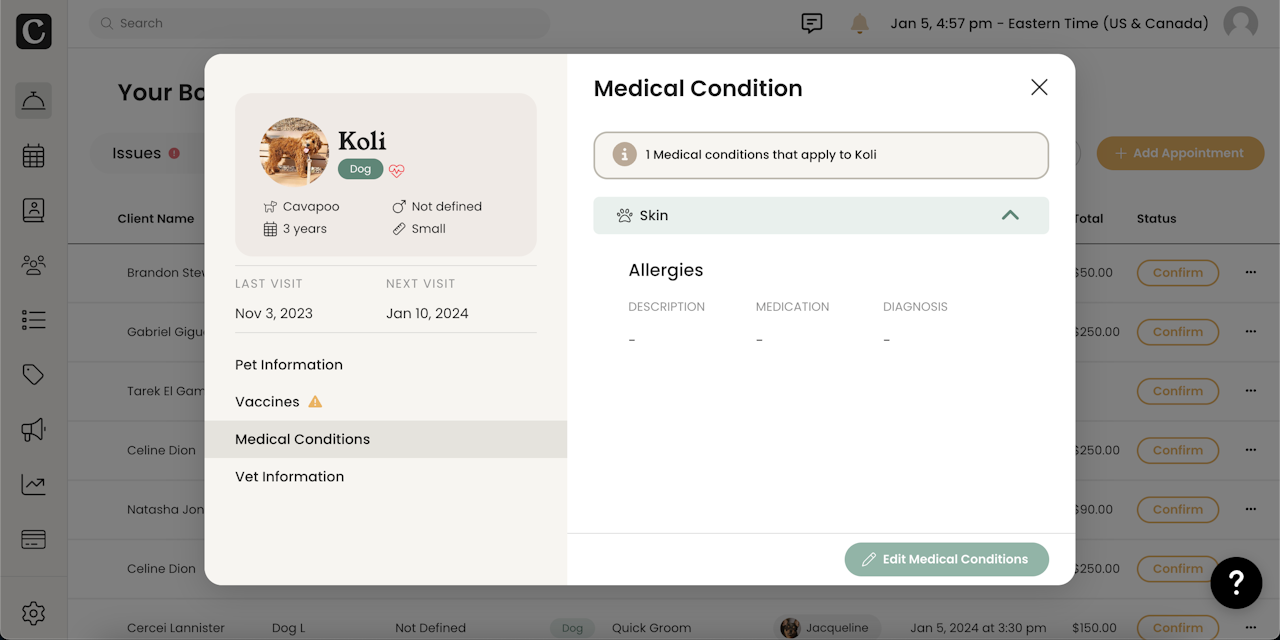
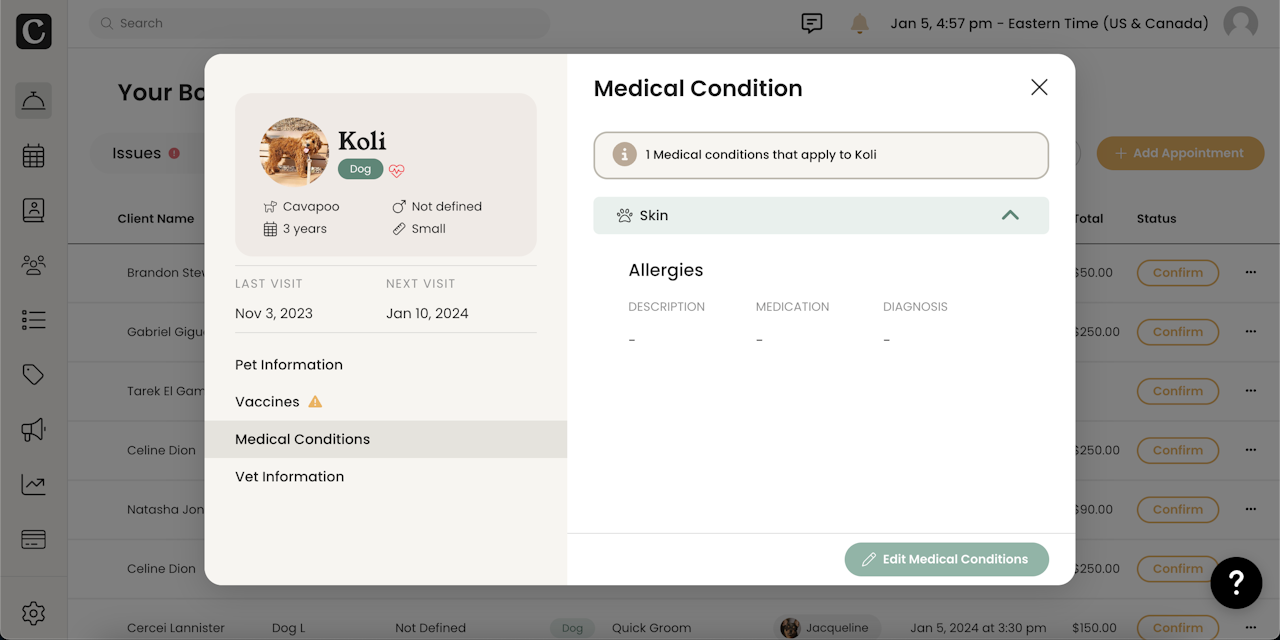
Add & Edit Medical History
How do you add/edit a pet’s medical history?
Cuddles gives groomers the power to manage and track a pet's medical history effortlessly, taking the care you provide to the next level. This guide is your key to highlighting the where and how of adding or editing a pet's medical history.
You can edit a pet's medical history from the Bookings page, Calendar page, or Clients profile. 🐾
